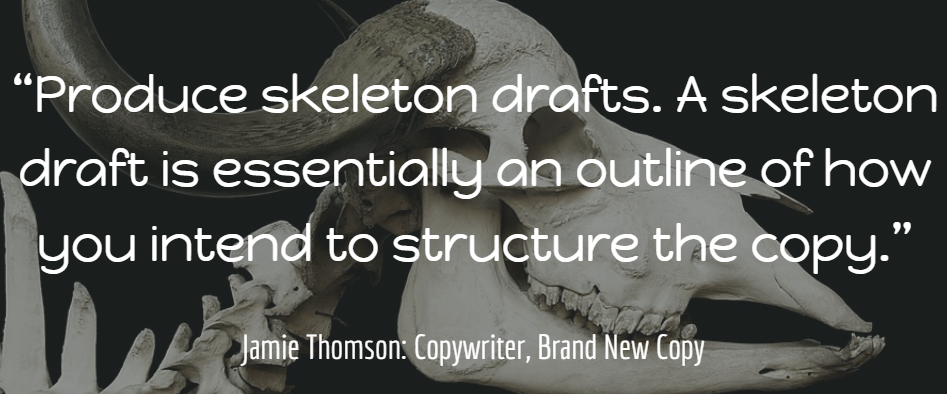Writing is often seen as a cost-effective pursuit. After all, most of us can write with little more than a pen and paper.
When it comes to pro copywriting though, you’ll need more than a quill and parchment to get great copy out of the door and into the hands of your clients.
This blog looks at the kinds of gear that can help both aspiring and established copywriters do their very best work. It will also give you some advice for what to look out for when making your essential purchases, ensuring you get quality equipment without going over budget.
Essentials: your computer
The computer is the centrepiece of any copywriter’s world. Thankfully, as email clients and word processors aren’t especially compute-intensive, it’s something you won’t need to spend the earth on.
Offering a complete rundown of different computer brands and hardware types is beyond the scope of this guide (you could probably write a whole book on it if you wanted), but I can offer some general things to keep in mind if you’re shopping for a new computer:
- Seriously consider getting a laptop – Desktops are great for many things, but flexibility isn’t one of them. With a portable machine, you can always respond quickly if you need to attend an event, meet a client, or work while travelling.
- Check for reliability – You won’t need oodles of RAM or an i7 CPU to run a word processor, but you definitely want something you can rely on. Do your research online and make sure whatever you buy is built to last. When it comes to this essential kit, it’s worth paying a bit extra for peace of mind.
- SSDs are worth the money – Solid-state drives (SSDs) speed up overall performance, and make saving, loading, and moving files much faster. While the 2.5” SSD has become a standard pack-in with most modern laptops, there are compelling upgrade options that can take performance to even greater heights, without requiring much in the way of upgrade wizardry. Provided your computer has a slot for an NVMe or M.2 drive, there’s a wonderful world of superfast storage awaiting you.
Essentials: word processing software
As a copywriter you’ll be writing a lot of documents – and you’ll need some decent software to write them in.
While there are some great free options available (many of which we covered on one of our earlier podcasts), you’re going to have to ignore them in favour of Microsoft Word. I know, I’m sorry too.
MS Word is a fine piece of software (in spite of its many eccentricities and flaws), but the main reason we’re getting it is because it’s what everyone uses. As the industry standard, you can guarantee almost all your clients will have MS Word available to them. With everyone singing from the same hymn sheet, you can rest assured your documents will always come through looking exactly as they should, without any garbled artefacts that are common when word processors have to interpret non-standard file types.
You can get away with mixing and matching word processor file conventions in some disciplines, but when you bring the tracked changes, extensive comments, and other features that are important to the copywriting process, you’ll really want everyone to be using the same program. So just bite the bullet and pay for MS Word. Helpfully, you even have a choice of how you do that: with both up-front desktop licenses and monthly subscription alternatives with Microsoft 365.
While Microsoft Word continues to be an industry stalwart, we see more and more writers and clients leaning on Google Docs for their copy needs. While this works for some, it’s worth taking note of how MS Word and Google Docs stack up against each other.
Essentials: a calendar/time management application
In your rise to copywriting stardom, you’ll regularly find yourself booked up with lots of different jobs from different clients.
When you’re juggling lots of projects, you’ll want a reliable calendar or other time management app to keep yourself organised. Again, Microsoft Outlook is a standard app within the industry, but there are plenty of alternatives out there.
In your search for the best and brightest digital calendar, make sure you get one that can easily share calendars in standard .ics format. Even if you find you don’t often work in tandem with other writers, you will have to book calls with clients (or they’ll have to book them in with you), and it’s important that you can do that as quickly and easily as possible.
Essentials: shared file storage
Most of the time, you’ll find attaching a document to an email is a direct and easy way to send your copy to someone. But that only gets you so far.
Many clients and email programs will have strict limits on attachment file sizes, meaning you’ll need another way to send and receive files. Shared file storage helps here, and in the cases of cloud services like Dropbox, OneDrive, or Google Drive, they can also give you an important backup in case your hard drive fails. If you just want to send files without worrying about shared storage, the likes of WeTransfer can also be a good alternative.
Even better, most of these cloud services are free unless you need lots of storage or to send really big files. And even then, the paid versions are very cost-effective for the amount of storage you get.
Essentials: an audio recorder
Covering events and transcribing calls as they happen is hard. Even if you’re the fastest typist in the world, it’s still all too easy to miss crucial quotes and messaging in the haze of spoken word. That’s why having a recorder capturing the call/conference audio is a lifesaver.
Yes, you can use an app on your phone to record. There are plenty of great apps out there for this, but you run the risk of unnecessary distractions as texts, tweets and calls roll in. Those that prefer to keep distractions to a minimum may want to get a dedicated recording device. Whatever you use to record your calls, just make sure you keep it charged up or have spare batteries ready to go.
Nice-to-haves: a second monitor
All client work starts and ends with staring at a computer screen. So, it might as well be a nice one. Better yet, two nice ones.
If you opt for a laptop over a desktop computer, then you’ll probably be thankful for the extra real-estate a dedicated monitor will offer. You can also extend your display across both screens, allowing you to have a reference document or brief on one screen, while you write your copy on the other. This is much faster than having to constantly alt-tab between windows.
As you probably won’t be watching movies or fast-moving images on your monitor, you won’t need to spend the earth on it. Just get one of an appropriate size for your workspace, and you’re good to go.
Some folks will go all-in on a 4K ultrawide that can fit every document under the sun on a single screen. That will certainly be the envy of your LinkedIn connections, but even with another basic 1080p monitor by your side, you’ll have plenty of screen real estate by your side.
Nice-to-haves: a decent keyboard
Yeah, that junky keyboard you got bundled with your PC is fine. Likewise, you might be happy with your laptop keyboard. In which case, great.
But much like you never see a pro chef using cheap knives, every pro writer owes it to themselves to consider a top-drawer keyboard.
If your budget will stretch, treat yourself to a nice mechanical keyboard. Unlike membrane keyboards that have a single switch spread across the entire surface of the board, mechanical keyboards have a dedicated switch for each key. Yes, that means they’re the satisfying clicky keyboards that go thonk, but they offer more than just a pleasant sound: enabling you to type a bit faster, reduce the amount of pressure required to type (and the strain on your joints), and avoid miskeys.
Most of the popular mechanicals out there use Cherry MX switches. You’ll find Cherry switches come in four different flavours:
- Red switches have a smooth action and don’t require much force to press down. These are ideal for the lightning-fingered among you.
- Black switches also have a smooth action, but require a heavier press. A great option if you find yourself mistyping regularly.
- Brown switches are another light switch, but with a tactile ‘bump’ you can feel as you press down. This bump tells you exactly when the key registers, so you can apply the right amount of pressure without having to hit the bottom of the board. This helps you type faster, and spare some strain on your hands.
- Blue switches also have the tactile bump, but are much heavier and louder than brown switches. These give a premium typing experience, but can be a bit too loud if you work in an office environment.
There are several other types of switches on the market, but these four tend to cover the main types of mechanical keyboard.
For typing, go for a brown or blue switch keyboard. Choose brown if you work with other people around you and need to keep the noise down. If you work at home or don’t need to worry about noise, go all out and enjoy the lovely action of a blue switch board. You can thank me later.
Should you give similar thought to your choice of mouse? I’d say no. As a writer, you’ll spend more time hitting keys than you will clicking icons, doubly so if you follow my guide to helpful productivity hacks and keyboard shortcuts for writers.
Nice-to-haves: A good headset
We’re now firmly in the era of video web conferencing as standard. Zoom, Teams, and occasionally a rogue choice like BlueJeans dominate meetings and briefing calls. As do the legions of cheap earbuds and sketchy built-in laptop microphones. But you, as a seasoned professional can do better.
For me, a dedicated headset is a writer’s best friend for interviews and briefing calls. Why? A small dash of audio quality, and a big old glob of dedicated buttons for volume and mute controls.
Most calls tend to have a back and forth quality, with long stretches where writers will be jotting down notes and listening intently. Having a mute button ready to go cuts down on background noise during parts of the call where the writer isn’t saying anything anyway. And having your microphone up near your face rather than on your laptop next to your speakers cuts down on feedback loops and other audio gaffs.
So take a look into the wonderful world of USB headsets. Just make sure you find one with buttons somewhere along the cable (or on the headset itself if you’re a fancy pants who wants to go wireless).
More than just a pen and paper
As you can see, a lot of different applications and equipment go into the writing game. And this list only covers some of the most common and useful equipment. Many writers will have their own ‘must-haves,’ ranging from quality coffee makers, all the way to obscure good luck charms and novelty mouse mats.
But don’t let this list scare you. If you can pick up everything on the essentials list, you’ll be well on your way to having everything you need to write comfortably and efficiently—and you’ll hopefully even have some budget to spare. And if you can get some of the nice-to-haves as well, then you’ll quickly be living a professional life of luxury.
For more tips on copywriting (and specifically writing for the enterprise tech sector), sign up for our monthly newsletter.