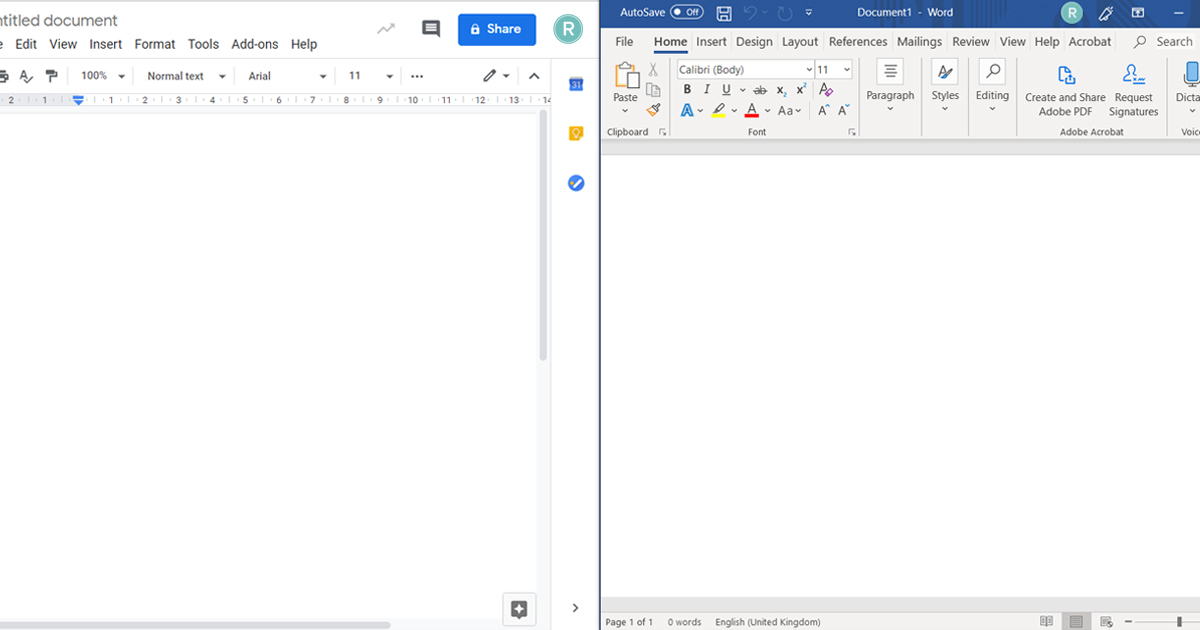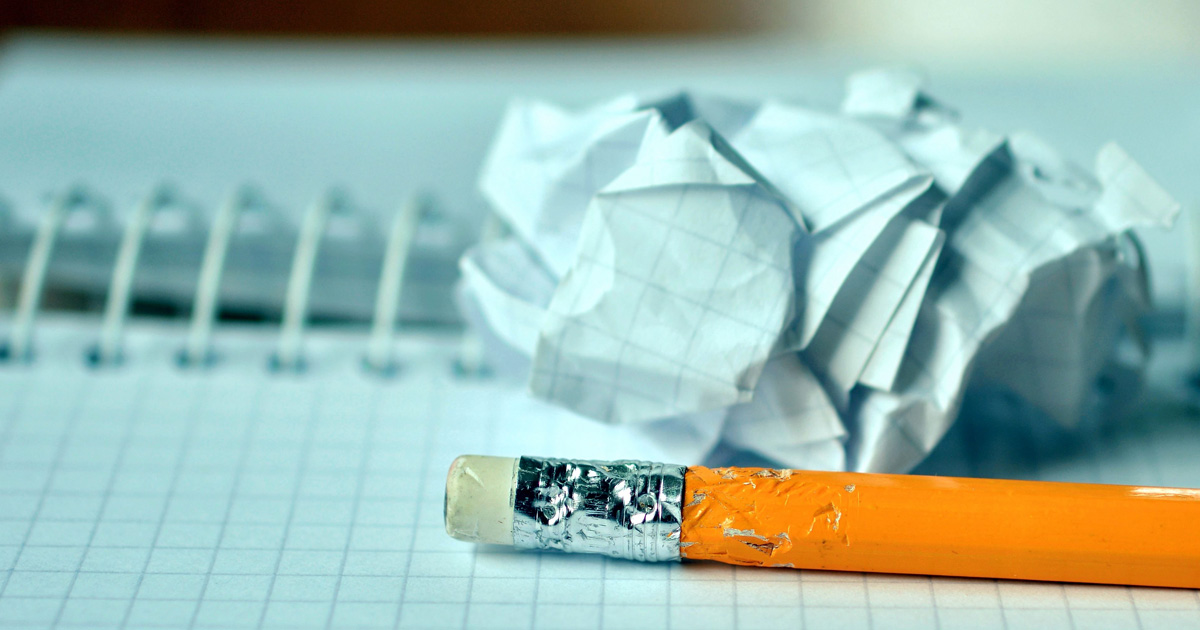Microsoft’s Office suite dominates much of the business world.
But no king can sit on a throne without challengers appearing. So, Google has risen from the ranks to offer a compelling alternative: G Suite. And at Radix, we’re seeing the effects of Google’s efforts first-hand, with many clients asking us to use Google’s web-based word processor over Microsoft’s old reliable, Word.
Plenty of others have pitted the two against each other in a head-to-head for general use (see exhibits A and B). But how do they compare for writing professional marketing content?
We’ll assess Google Docs and Microsoft Word across a range of categories to see which one comes out on top for professional copywriters.
Collaboration
Good copy requires all kinds of input from marketing managers, subject matter experts, and product owners. Collaborating with these stakeholders is essential. Sometimes these people need to work together synchronously: in real time. Other times the collaboration is asynchronous (i.e. pinging something back and forth over email).
Google Docs is great for synchronous, real-time collaboration. Available in-browser and on mobile, it lets anyone join in to edit text in real time. This is great for throwing ideas around.
But for delivering proper, finished copy it’s horrendous. Writers want to take their time writing, rewriting, and editing their work to get the wording just right. For most of us, having a client digitally looking over your shoulder when you work is nightmare fuel.
MS Word does better on the asynchronous side of things. Compared to G Docs, Word has far neater tracked changes, more robust commenting options and much clearer options for viewing the edits you want to focus on.
Winner: Word – Google Docs has better potential for collaboration, but Word plays nicer when it comes to how most copywriters really work.
Productivity
You may think there’s only one way to type up a document. You’d be wrong, and likely ill-informed about the wonderful world of shortcuts and templates.
MS Word is the champ of this arena too. While its ribbon interface may not be the cleanest, by God does it pack a lot of features. Most importantly, each one comes with its own shortcut key combination, so you don’t have to waste time reaching for your mouse.
Importantly, Word has templates – a godsend for your copy team. Here in the Radix office we have all kinds of templates we need to write into depending on what clients we’re writing for. Word makes it easy to create, manage, and work into these.
Google Docs certainly looks the part. Its interface is clean, modern, and not bogged down in the decades of features that weigh down Microsoft’s offering. But there are several things that limit productivity for pro writers.
The shortcut situation, for instance, is slightly limited. As G Docs sits in your web browser – an application with its own shortcut keys – you’re a bit limited in what you can shortcut your way into. Given time I’m sure you could learn all the hacks you need to be productive, but for a Word user who moves to G Docs now and then, the shift can be jarring.
Winner: Word – Microsoft’s offering packs tonnes of useful features behind its slightly fugly interface. Those who’ve worked in the industry for a while are also likely very used to the shortcuts and hotkeys in Word.
File access
While many organizations are happy to throw Word docs back and forth in an email, there are arguably smarter ways to access files – ones that let you remotely access docs from any place, on any device.
As you’d expect, Google Docs is great here. It offers easy access to files, full support for mobile devices, and you can even have multiple people working in a document simultaneously in real time.
But that’s not to say it’s all sunshine and roses. Offline support exists, but it limits Google Docs’ functionality. And while you can setup offline sync through Google Drive so everything lives on your hard drive as well, it isn’t the default option.
Microsoft Word is much more basic when it comes to access. Unless you pair it with Dropbox or the like, your files are firmly stuck in the offline, one-at-a-time mode we’ve gotten used to since the dawn of computing.
But for most professional copywriters, this isn’t a huge loss. I imagine most of us are more than happy working in a document on our own (it’s nice to work in an environment where a client can’t hop in while we’re midway through deleting a howler of a sentence). Granted though, for those rare projects where you want multiple writers working in the same file, MS Word is quite unhelpful.
Side note: Microsoft’s mobile reader app is clunky and ill-featured. Most copywriters probably aren’t eager to work on mobile anyway (you can make autocorrect as intelligent as you want; touch keyboards will always pale in comparison to the real thing). But if you do need to check out documents on a mobile device, Google wins hands down.
Winner: Google Docs – It offers much better access across devices and real-time collaboration. But as most writers tend to work at a desk, and often alone, these Google Docs benefits won’t always apply to the way we work.
Formatting
The words are naturally the most important part of a copywriter’s job. But formatting comes in a close second. If you work with an agency, you want to respect their templates and formatting rules, and if you work with anyone, you want to be able to comment to show your thought processes and track changes to show document revisions.
MS Word is extremely good for both of these formatting requirements. Comments and tracked changes are easy to read, and the word processing giant offers plenty of alternate views for them. Likewise, the sometimes-clunky ribbon interface hides a lot of powerful formatting tools that come in handy (just ask our CEO, Fiona, how often she uses “Format Painter”). Custom templates are especially useful, and strangely absent in many other word processors.
Google Docs fares poorly here. Sure, it’s got the basics covered, but with only a handful of fonts, no templates, and a single view for comments and tracked changes, pro copywriters will hit the limitations of G Docs very quickly.
Winner: Word – and by a landslide. With only a handful of formatting options and no templates, Google Docs can be frustrating for writers that have to work to lots of different formatting requirements.
The bottom line: use what you’re used to
I know it’s boring to say, but for most pro B2B writers, MS Word is the way. Yes, that’s partly because it includes some useful formatting features G Docs doesn’t have. And those cool features only Google allows? They don’t find much use in the traditionally non-collaborative pursuit of writing copy.
However, a big part of picking a tool is finding which one makes you more productive. And that ultimately comes down to what you can use most quickly and easily. For the majority of writers, that’s MS Word. (The switch to Google Docs can be a brutal one when you only have to work on it occasionally – invalidating years of built up muscle memory around critical time-saving hotkeys.)
But the silver lining is that Google Docs is good – when you need to use it, it’s certainly good enough to get the job done. And I’m sure, given enough time to learn the new shortcuts, a pro copywriter could be just as comfortable and productive with Google Docs as they are in MS Word. At that point, it’s really down to how you prefer to work.
Want to know more about the tools professional writers use to produce compelling copy? Take a look at our blog on the pro copywriters’ kit list.